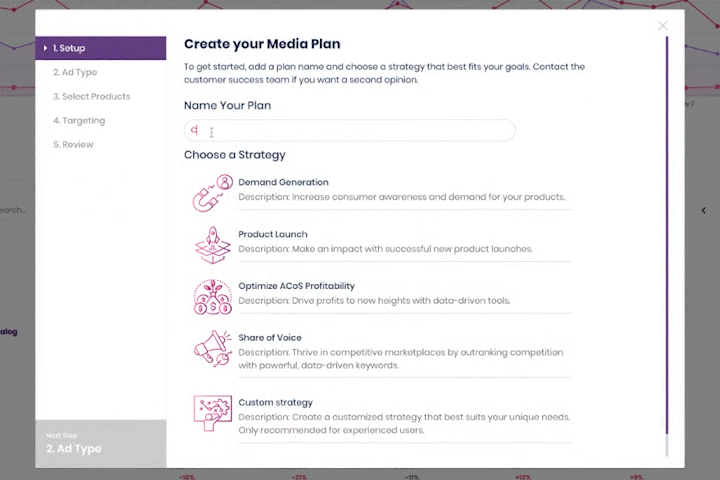Find Amazon Competitor Keywords With Reverse ASIN Lookup
In a crowded eCommerce marketplace, staying on top is a must—and a great way to do this is to see what others in your market are doing.
With our reverse ASIN lookup, you can find competitors’ keywords on Amazon and take a deep dive into their marketing strategies, leveraging these details to help you get ahead.
Check Keyword Competition
Frequently asked questions
An Amazon reverse ASIN lookup is a way to see what keywords are in use for a particular Amazon Standard Identification Number (ASIN) — a form of product code on Amazon. Once an ASIN is entered, the keyword lookup will show you all of the keywords associated with that product. This is a great way to see other strategies in use and highlight where there’s room for improvement in your own approach to keyword management.
When your competitors are using keywords that you’re not, you’re losing ground with customers who are searching for those specific words or phrases. Your objective should be to hit as many applicable keywords as possible, and looking into what competitors are doing can be a good way to broaden your reach.
Further, knowing what keywords your competition is using can highlight places where they may be missing the mark. If there are keywords you’re considering using that your competitors have overlooked, you can build them into your approach to ensure customers using these search terms will end up with you by default.
- First, locate the ASIN you want to analyze.
- ASINs are listed in the “Product information” section on Amazon.
- Once you’ve found the ASIN or ASINs you want to explore, simply add it to the search box.
- Click the Find Keywords button.
- The tool will then generate a list of the keywords associated with that ASIN.
- This will include information about ranking, search volume, suggested bids, and more.
There are numerous ways you can utilize Amazon competitor keywords to improve your own SEO. These include:
- Discovering high-ranking keywords you could employ in your strategies.
- Determining which keywords may not be as valuable as you thought by sifting through low-ranking options.
- Evaluating your strategy for keyword bidding.
- Locating gaps in your competitors’ keywords that you can use to enhance your potential positioning in the SERPs.
- Adding keywords to your product descriptions, as well as backend keywords and keywords that are part of your PPC campaigns.
Trending Posts
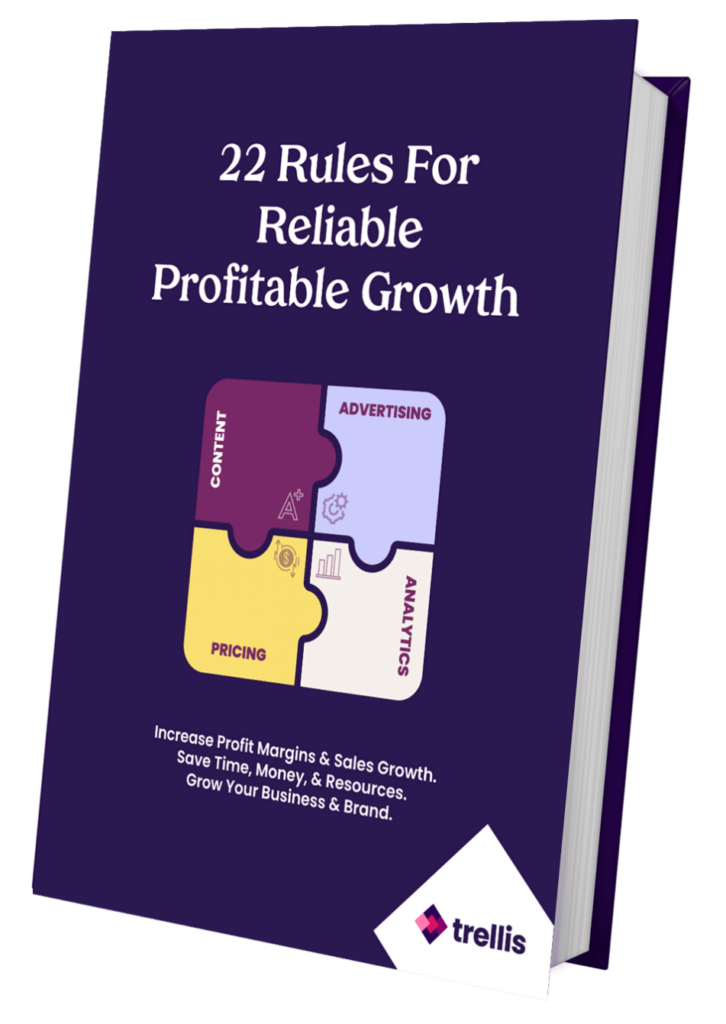
22 Rules To Increase Amazon Sales Up To 450%
Find out the proven framework we used to increase Amazon sales by 450%.
Track keywords while you browse Amazon.

3 ways Trellis' keyword difficulty tool manages your costs.

Keyword Harvesting
By employing comprehensive keyword harvesting techniques, Trellis explores a wide range of keyword opportunities to uncover valuable insights and identify untapped potential.
Rather than relying on a narrow scope of keywords, Trellis casts a wide net, analyzing vast amounts of keyword data, search volume, and customer intent. We uncover hidden gems and identify emerging trends, allowing businesses to discover new and promising avenues for success in their advertising campaigns.
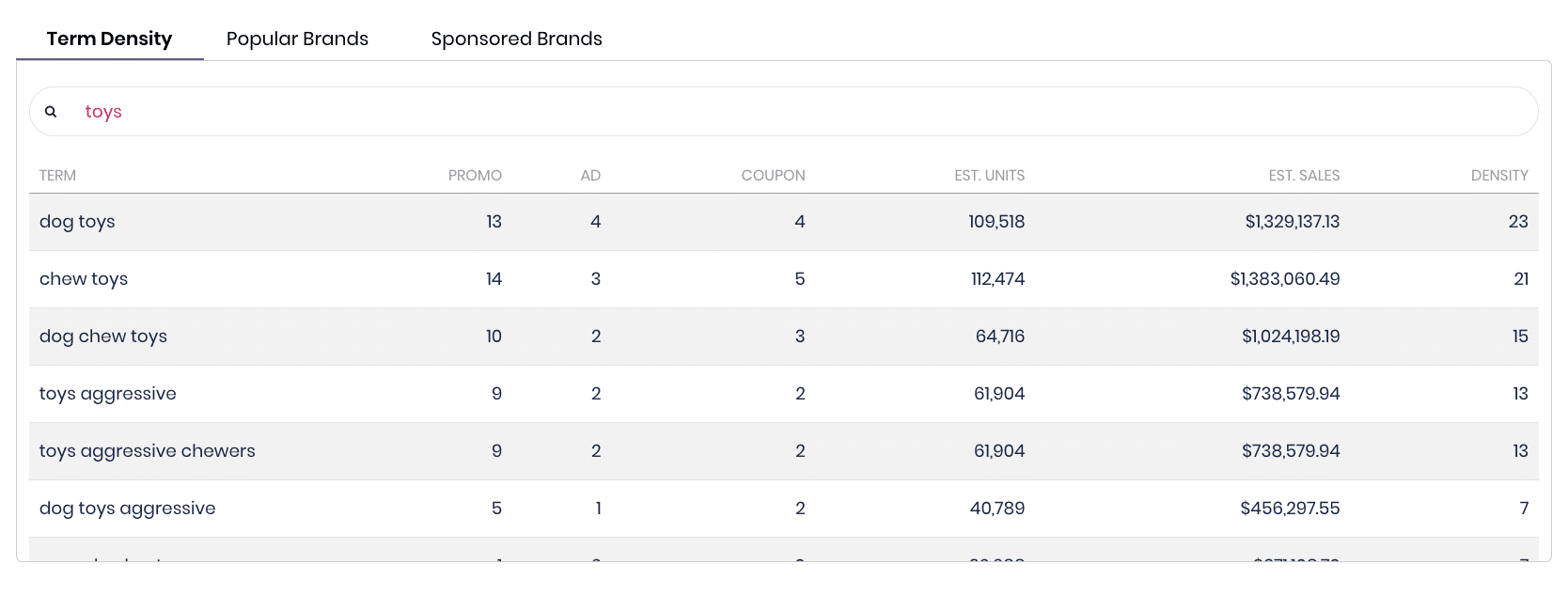

Bid Optimization
Trellis continually monitors keyword performance, competitor activity, and market dynamics. It dynamically adjusts keyword bids based on real-time data, aiming to maximize the return on ad spend (ROAS) and maintain a competitive position in ad auctions.
By automatically optimizing bids, Trellis ensures that businesses are not overpaying for clicks while seizing opportunities to scale their campaigns and capture additional market share when it’s cost-effective to do so.

Content Optimization
Trellis’ AI-optimized content ensures that all clicks have the maximum likelihood to convert across your entire catalog. It analyzes ad performance, listing engagement, and user behavior to optimize the experience.
This optimization reduces bounce rates, increases conversion rates, and maximizes the value of each click. By driving more conversions from the same number of clicks, businesses can improve their return on investment and make their advertising budget work harder.
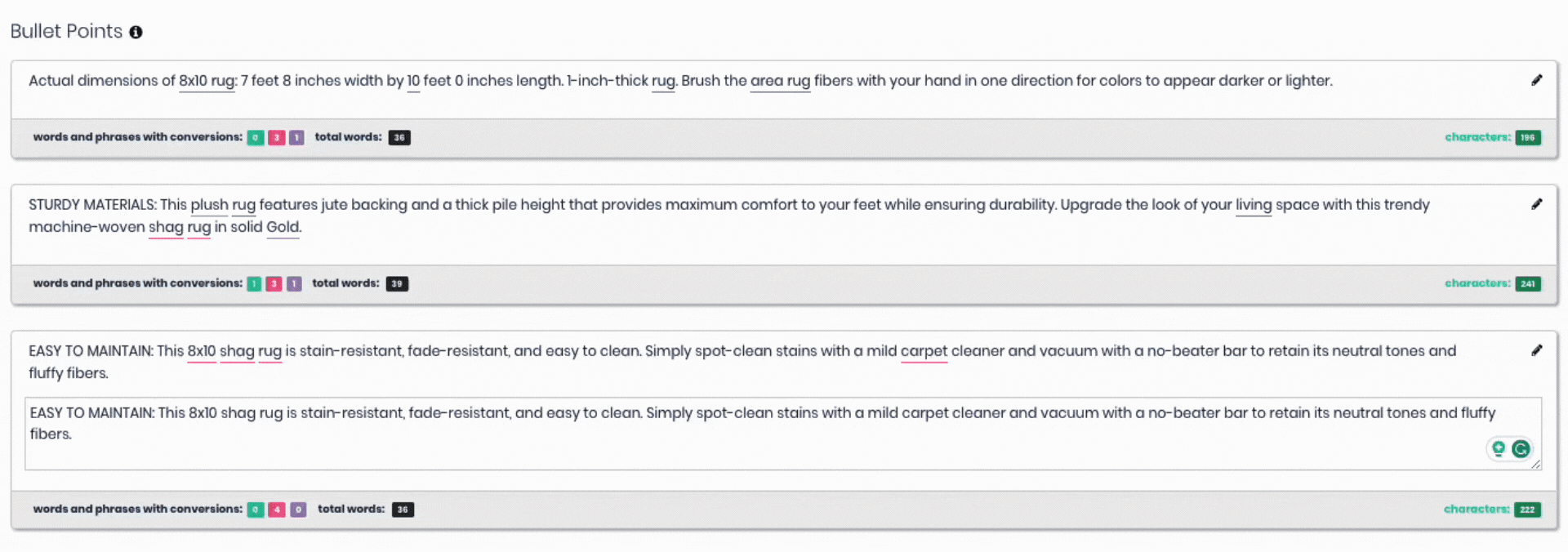
Checkout Our Other Free Tools!
Amazon Competitor Analysis
Use our competitor Amazon PPC research tool to benchmark your price and promotions with real-time data about your top competitors' listings.
- Discover low saturated markets
- Collect data to undercut competitors
Amazon ACOS Calculator
Calculate your break-even and target ACoS by simply entering your business metrics.
- Find your break-even ACOS
- Understand your potential profitability
Amazon Product Sales Estimator
Use our Free Amazon Sales Analysis tool for product research. Evaluate your product and your strategy in context.
- Get historical sales
- Evaluate risk early