Amazon Lightning Deals are an excellent way to boost product visibility, sales, and brand awareness. They double down on consumer behavior through discounts and a sense of urgency. It gives sellers the opportunity to attract new-to-brand customers and build loyalty with existing ones.
However, Amazon Lightning Deals may fail to gain traction and return negative ROI. This happens when sellers miss out on key policies, insights from their previous campaigns, and an understanding of the right tools.
This guide will provide all the details you need to successfully forecast, create, and manage Amazon Lightning Deals.
What are Amazon Lightning Deals?
Amazon Lightning Deals are paid promotions with limited-time discount offers on products across almost all categories. They are featured for a set period, usually two to six hours, or until inventory runs out.
Lightning deals feature in the Today’s Deals section of the Amazon marketplace. Amazon’s Today’s Deals section attracts a lot of traffic and customers through short-lived discounts. Shoppers browse this page to find deals and discounts on products even if they are not looking to buy. Although, an attractive offer on the deal’s page may make customers buy an item on impulse. Moreover, the page is conveniently placed on the homepage for better accessibility.
What are Amazon Prime Day Lightning Deals?
Amazon Prime Day Lightning Deals are similar to Amazon Lightning Deals but Prime Day ones are offered on Amazon’s annual Prime Day event, typically held in July. Only Amazon Prime members can take advantage of those sales. Whereas, Amazon Lightning Deals are available all year round and anyone can access them.
Prime Day Lightning Deals usually offer better discounts on products in a wider range of categories than regular Amazon Lightning Deals. You can take advantage of both by participating in Amazon Lightning Deals throughout the year and the increased traffic on Prime Day.
Are Lightning Deals better than 7-Day Deals?
Lightning Deals feature on the deal page and run for a shorter time period than the 7-day Deals creating a sense of urgency. Due to these reasons, Lightning Deals perform better than 7-day Deals. However, results do differ for sellers depending on their category and products. Here are some of the key differences:
- Lightning Deals last a few hours or until the product runs out, while 7-Day Deals, as the name suggests, run for a week.
- Lightning Deals have more visibility on the Today’s Deal page.
- Amazon Lightning Deals offer higher discounts than 7-Day Deals.
Amazon Lightning Deals are designed to generate lots of traffic and sales quickly, while 7-Day Deals offer a longer-term promotion that gives buyers time to think and decide. You can test what works best for your product by running them simultaneously and checking the results.
Benefits of creating Amazon Lightning Deals
Lightning deals improve the visibility of the products through the Deals Page feature and deals badges. This makes it easy to spot deals quickly.

Improved visibility and discounted offers help brands in the following ways:
Boost sales
Lightning Deals improve sales more than regular sales, although sellers sacrifice some profit margins. This improves the Best Seller Rank (BSR) and organic growth of the product.
Accumulate reviews faster
Sales boost usually leads to faster product review accumulation. Positive reviews and ratings increase conversion rates as customers get more social proof of their product. Accumulated reviews also lead to a snowball effect increasing conversion rate, improving organic growth, and taking the weight off other Ps in the marketing mix.
Support organic growth
A major goal for sellers is organic growth. Organic growth means higher profit margins for products as there is no additional marketing cost.
For Amazon sellers, advertising and promotional costs per unit could go more than 50% of the selling price. Organic selling enables sellers to make higher profits to help stay competitive.
Offer a competitive advantage
Attract the competitor’s customers by offering products at a lower price. Lightning deals can specifically target customers looking for the cheapest deal while reinforcing urgency. Due to the urgency factor in deals, your customers are less likely to spend time comparing and contrasting you and your competitors. This dynamic can bring more new-to-brand customers and build a customer base faster.
Maintain sales velocity
Once your product grows and reaches maturity, it may become difficult to sustain such high-volume sales. To maintain sales velocity, Amazon sellers use promotional activities to keep sales high, improve BSR, and influence organic growth. Lightning deals are more effective to get your sales momentum going.
Clear excess inventory
If you have excess inventory, Lightning deals increase inventory turnover, get more space in your warehouse, and bring you quick cash flow. This way you dispose of inventory, saving storage fees, and clearing space for new products. If you sell seasonal products, promotions effectively help clear the excess seasonal merchandise.
When can I create an Amazon Lightning Deal?
Amazon Lightning Deals happen around the year at undefined times. You cannot create one on your own. They become available in your Amazon Seller Account if any of your products are eligible for it. You can only create them if you find them eligible.
Are you eligible to create a Lightning Deal on Amazon?
You are only eligible to create a Lightning Deal on Amazon if:
You are an Amazon professional seller
Professional sellers must pay a monthly subscription fee and meet other requirements to access various selling tools and features like Lightning Deals. They sell products on Amazon in large quantities as their primary source of income. Amazon Lightning Deals are only available to professional sellers.
You have at least a 3.5 seller rating
You must have a seller rating of at least 3.5 stars to create a Lightning Deal. The rating is calculated based on customer reviews, feedback, service quality, etc. For some Lightning Deal programs, only brands with 5-star ratings can apply.
You deal in eligible products
The products you want to be featured in the Amazon Lightning Deal must be eligible based on the following criteria:
- The products have a three-star rating.
- All products must be in new condition, not used.
- The product must be Prime-eligible
- The product complies with deal frequency, customer product review, and pricing policies
- The product is not restricted, inappropriate, or offensive
- The product includes as many variations as possible
Violating these guidelines can lead to penalties and account restrictions.
How to create an Amazon Lightning Deal?
If you’re eligible to create a Lightning Deal, creating one is pretty straightforward. You only need to log in to your Seller Central Account and click Create a New Deal in the Deals Dashboard. It will show you all the available promotions. If Lightning Deals is one of the options, click on it to see if you have any eligible products. If you do, follow the steps below to create your Amazon Lightning Deal.
- Choose an eligible product from your inventory.
- Choose a date range based on the options available.
- Enter a deal price, discount, and quantity. Amazon will set the maximum deal price, minimum discount, and quantity.
- Review the details.
- Submit your deal
If you don’t have any eligible products, check back later, as products can fulfill requirements later.
After submission, your deal is rejected or approved immediately. But Amazon will process it in 15 minutes. Here are some Amazon recommendations for maximizing Lightning Deal performance.
- Check competitors’ pricing
- Ensure your deal is in the correct category
- Consider your products’ seasonality
How to monitor Lighting Deal submissions?
After submitting your deal, you should monitor its status and act if necessary. You can monitor it on the Manage Your Deals page in Seller Central. There are five stages to submitting deals:
- Pending review: Amazon evaluates your submission.
- Approved: Amazon has accepted your deal and will schedule it.
- Scheduled: Amazon has assigned a date and time for your deal to run.
- Running: Your deal is live.
- Ended: Your deal has expired or sold out.
When can sellers skip the Lightning Deals?
Lightning deals have all the benefits sellers could think of but being eligible doesn’t always mean you should create them. There are two things to remember when creating lightning deals.
Cost
Lightning deals come at a price. You must pay to have your products featured in the deals section. Other than the deal fee (fixed cost of starting a promotion campaign), sellers should also incorporate the percentage of deal discounts when calculating the total cost of the deal. The total cost can lower your profit margins possibly resulting in a negative ROI.
Inventory
When you promote products through Lightning Deals, your inventory can go out fast. Once the deal campaign is completed, you run the risk of mismanaging inventory. If your inventory levels are low after the deal campaign, you may need more inventory quickly before you run out. Additionally, beware of a sales uplift after the campaign. Not getting new inventory in time can hurt your sales, BSR, and seller rating.
How to cancel a Lightning Deal?
Here are the following steps to cancel a Lightning Deal:
- Open the Lightning Deals dashboard.
- Click on the All tab.
- Click on View next to the deal you want to cancel.
- Select Cancel deal.
Canceling your deal removes it from the lighting deals page and frees up your inventory.
Does Amazon charge for the Lightning Deals?
Amazon usually charges $150 for lightning deals but they vary depending on various factors, such as date range and season. Some weeks, like Prime Day, have higher traffic, increasing the deal fee. To see your fee details, click Reports from Seller Central, click the Payments option, click Transaction View, and select Service Fees.
But if you or Amazon cancel the deal before the set starting time, Amazon won’t charge you. If the deal has started, Amazon will charge you.
Are Lightning Deals worth it?
Lightning Deals are worth it but need to be executed well. A poorly run lightning deal campaign may cost you more than the investment. However, there are other factors that would make lightning deals or other promotions unsuitable.
- Discounting heavily on premium brands can negatively impact brand reputation
- Customers may lower your products’ perceived value
- Running a campaign without an understanding of lightning deals
How to estimate Lightning Deals ROI with Trellis?
Through Trellis, you can forecast your lightning deals campaign before taking it live.
You can start by checking if you have a lightning deal available on your Amazon Central Account. Once you find one, you can enter the deal price and the discount price to Trellis’ check the estimated sales, cost, and margins through the Promotions Chrome Extension. Trellis calculates the total cost of your campaign including deal fee, Amazon fee, and COGS (entered in the Trellis dashboard).
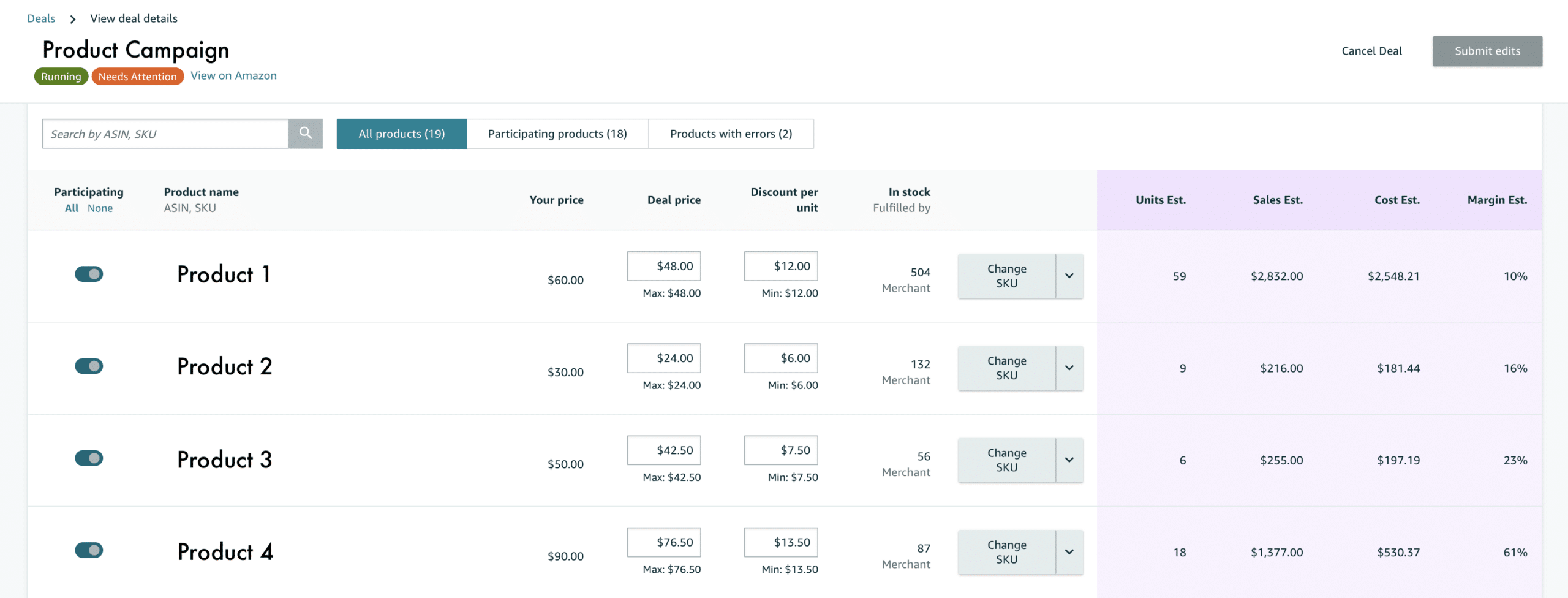
Once you take it live, you can check the sales progression on the Trellis Promotions Module.

Trellis can help you take the guesswork out of your Amazon Lightning Deals. To learn more about the Trellis Promotions Module, book a demo with our experts.




