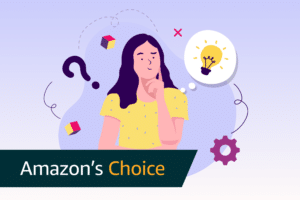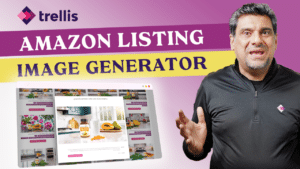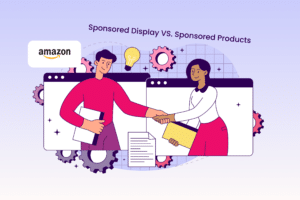As an Amazon seller, you want your products to reach as many customers as possible. There are numerous ways to accomplish this, from running ads to gathering reviews. While not every buyer will be interested in your brand, the best way to expand your target audience is to put your products in front of as many people as you can.
A key strategy for building your audience is expanding into other markets. Amazon Canada, the second largest marketplace worldwide after Amazon U.S., should not be overlooked in your marketing plan. Selling on Amazon Canada can allow you to reach potential buyers who may not have otherwise known about your products.
If you're interested in selling on Amazon Canada but aren't sure where to begin, we're here to help. Here's everything you need to know about how to start selling on Amazon Canada, from creating your account to launching your products.
Why you Should Expand into the Canadian Market
Expanding into the Canadian market can have significant long-term benefits for your business. Here are some of the key advantages of selling on Amazon Canada.
- Increased visibility due to less competition
- Lower PPC costs, which can allow for greater profit margins
- Diversified income streams
- Less overall risk
These benefits can help take your business to new heights by boosting your profits and helping to expand your audience.
What You Need to Sign Up for an Amazon Account
Before you sign up for an account, ensure you have the following readily available:
- Bank account information (including account and routing numbers)
- Phone number
- Government-issued ID
- Tax information
- Chargeable credit card
Having access to these documents ahead of time will help the sign-up process go much more smoothly.
How to Sign Up for an Amazon Canada Seller Account
Before you start showcasing your products to a Canadian audience, you first need to create a seller account exclusively on Amazon Canada. We've created this simple, step-by-step guide to help you easily sign up for an account and start selling.
Individual Seller Account
If you're just getting started and want to test out the waters, setting up an individual seller account is a good way to launch your products with low commitment. This option is ideal for sellers who don't plan to sell a ton of inventory every month. Instead of a monthly fee, you'll only be charged a flat rate of $1.49 CAD per sale. To set up an individual account, follow these steps:
- Visit Amazon.ca and go to the Start Selling Online page.
- Click the Sign-Up button and create a new Amazon account.
- Enter your location.
- Select "None, I am an individual" for your business type.
- Fill out your individual information.
Professional Seller Account
If you plan to sell more than 20 products a month, a professional seller account is better suited to your needs. Instead of paying Amazon Canada a portion of your sales, you'll be charged a flat monthly fee of $29.99 CAD. The professional plan also gives you access to advanced features, such as advertising and Brand Registry. To create this type of seller account, follow these steps:
- Visit Amazon.ca and go to the Start Selling Online page.
- Click the Sign-Up button and create a new Amazon account.
- Enter your location.
- Select the option that best describes your business type.
- Fill out your business information.
North America Unified Account
Amazon offers a North America Unified account to allow sellers to conveniently switch between marketplaces. With this account, you can sell your products to customers in the U.S., Canada, and Mexico. You'll also be able to use your seller tools between all three marketplaces and under a single account. To gain access to a North America Unified account, you'll need to pay a monthly fee of $39.99 USD.
Here's how you can create an account:
- If you're registered as a seller in the U.S., you'll need to request approval to convert to a North America Unified account.
- Reach out to Amazon support and request approval. If your seller account is in good standing, Amazon will likely approve you in a matter of days.
- If you're registered as an individual seller in Canada, you'll have access to the U.S. and Canadian marketplaces but must request access to Mexico.
- If you're registered as a professional seller in Canada, you'll have access to the Canadian and Mexican marketplaces but must request access to the U.S.
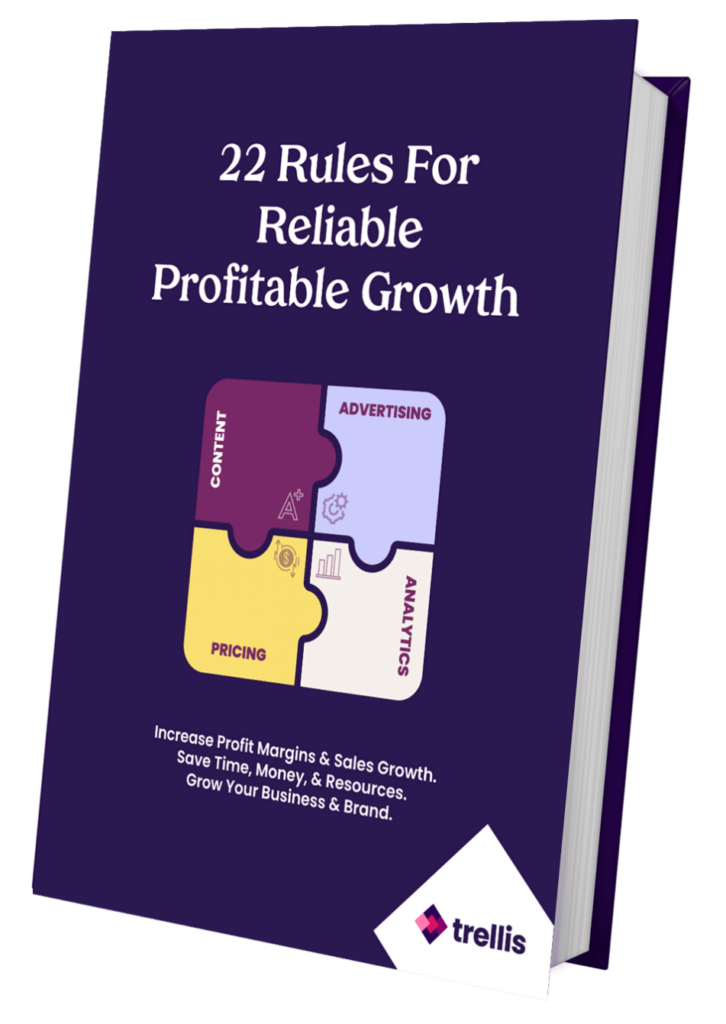
22 Rules to Increase Amazon Sales Up to 450%
Find out the proven framework we used to increase Amazon sales by 450%.
Fulfillment for Amazon Canada
Once you've created your account, be sure to familiarize yourself with the fulfillment options that are available to you. On Amazon Canada, you have two methods to choose from: Fulfillment by Amazon (FBA) and Fulfillment by Merchant (FBM). Here's what you need to know about each option.
Fulfillment by Amazon (FBA)
Amazon FBA is the more popular choice among sellers due to its convenience. FBA lets you store your products in a warehouse while Amazon staff handles each aspect of Amazon's supply chain, from packing to shipping. Another major benefit of the FBA program is that Amazon handles all customer service for any order shipped through FBA.
If you opt to use Amazon FBA, all of your products will also be eligible for two-day Prime shipping. This can help attract more customers to your brand, as Prime members are significantly more likely to purchase Prime-eligible items.
Fulfillment by Merchant (FBM)
The alternative to Amazon FBA is Fulfillment by Merchant (FBM). Under FBM, sellers are fully responsible for all product storage, fulfillment, and customer service. Although this option lacks the convenience of FBA, some sellers still choose it in an effort to save money. If you opt for Amazon FBM, you can avoid FBA fees and any inbound shipping costs.
That said, if you're an inexperienced seller, you might find it overwhelming to handle all the packing and shipping on your own. For this reason, many FBM sellers use a third-party fulfillment service provider to store and ship their products to customers.
Seller Fees on Amazon Canada
Regardless of which fulfillment option you choose, you'll still need to pay certain fees to sell on Amazon Canada. It's important to factor these expenses into your business plan. Here's an overview of seller fees on Amazon Canada.
Referral Fees
A referral fee is a commission that you pay to Amazon for each product you sell. On Amazon Canada, the referral fee is typically equivalent to 15% or less of the product's sale price. These fees are automatically deducted by Amazon each time an item is sold, leaving you with the sale price minus the commission. The specific referral fee you'll have to pay is determined by your product category.
FBA Fees
Since Amazon takes care of all the storage, packing, shipping, and customer service on your behalf, you'll have to pay extra fees for being part of the FBA program. The exact fee you have to pay is determined by the size and weight of each product you sell. Be sure to review this table to get a better idea of how much you'll need to pay to enroll your products in Amazon Canada FBA.
FBA Storage Fees
In addition to regular FBA fees, there are extra storage fees you'll need to pay to keep your products inside Amazon's warehouse. These include monthly and long-term fees. Monthly fees apply to products that are stored in the warehouse for less than 365 days. If you have any inventory that has been stored for more than 365 days, you will be charged a monthly long-term storage fee of $262 CAD per cubic meter.
Canadian Tax Considerations
If you're selling products to a Canadian audience, you'll also need to abide by Canadian tax laws. While this might seem like a tough topic to navigate, we have you covered. With this being said, we always recommend connecting directly with a local or experienced tax professional to help navigate international expansion and its nuances.
Federal Goods and Services Tax (GST)
This tax typically only applies to businesses that are registered in Canada. The specific amount you'll be charged is determined by the territory or province that you operate in. However, even if your business isn't registered in Canada, you may still be required to collect GST tax.
Provincial Sales Tax (PST)
Provincial sales tax (PST) is also commonly known as Quebec sales tax (QST) or retail sales tax (RST). Whether or not this tax applies to you depends on which province your business operates in. It's important to review the requirements for each province to ensure that you understand how much—if any—tax you'll need to pay.
Harmonized Sales Tax (HST)
A harmonized sales tax is a combination of provincial and federal taxes on goods and services. The HST rate is 15% in the participating Canadian provinces, except for Ontario, where the rate is 13%. Here is a list of the five provinces that use harmonized sales tax:
- Newfoundland (15%)
- New Brunswick (15%)
- Nova Scotia (15%)
- Ontario (13%)
- Prince Edward Island (15%)
Amazon Canada Compliance Requirements
If you decide to expand into the Canadian marketplace, you need to have a thorough understanding of various rules and regulations. Adhering to the compliance requirements is crucial to remaining in good standing as an Amazon seller. Here are some tips for staying in line with Amazon Canada's regulations:
- Review Amazon's policies and guidelines regularly to stay updated on any changes.
- Regularly audit your product listings to ensure that they meet current policies.
- Use negative feedback to improve your products or customer service.
- Leverage your reports and analytics to address any compliance issues.
Selling on Amazon Canada from the U.S.
Fortunately, Amazon makes it easy for sellers in the U.S. to sell their products on Amazon Canada. You're not required to have a Canadian bank account or a registered business in Canada to get started. Instead, you simply need to connect your U.S. bank account to your Canadian seller account to start selling on Amazon Canada. You can also use the Amazon Currency Converter for Sellers to route your earnings to your bank in your preferred currency or use a third party service or global wallet.
Launch Your Products in Canada
Now that you've signed up for an account and reviewed the rules and regulations, it's time to launch your products! If you already have products listed on Amazon.com, you don't need to start from scratch on Amazon Canada. There's a quick and simple process for transferring your U.S. listings to the Canadian marketplace.
If you have a North America Unified account, just follow these steps:
- Go to the drop-down menu and toggle over to Canada.
- Go to the Catalog tab and click Add Products.
- Enter the ASIN for your Amazon.com listing and click Search.
- Ensure all the right info is transferred to your Amazon.ca listing.
- Click Sell This Product.
- Enter the product price, SKU, fulfillment method, and condition.
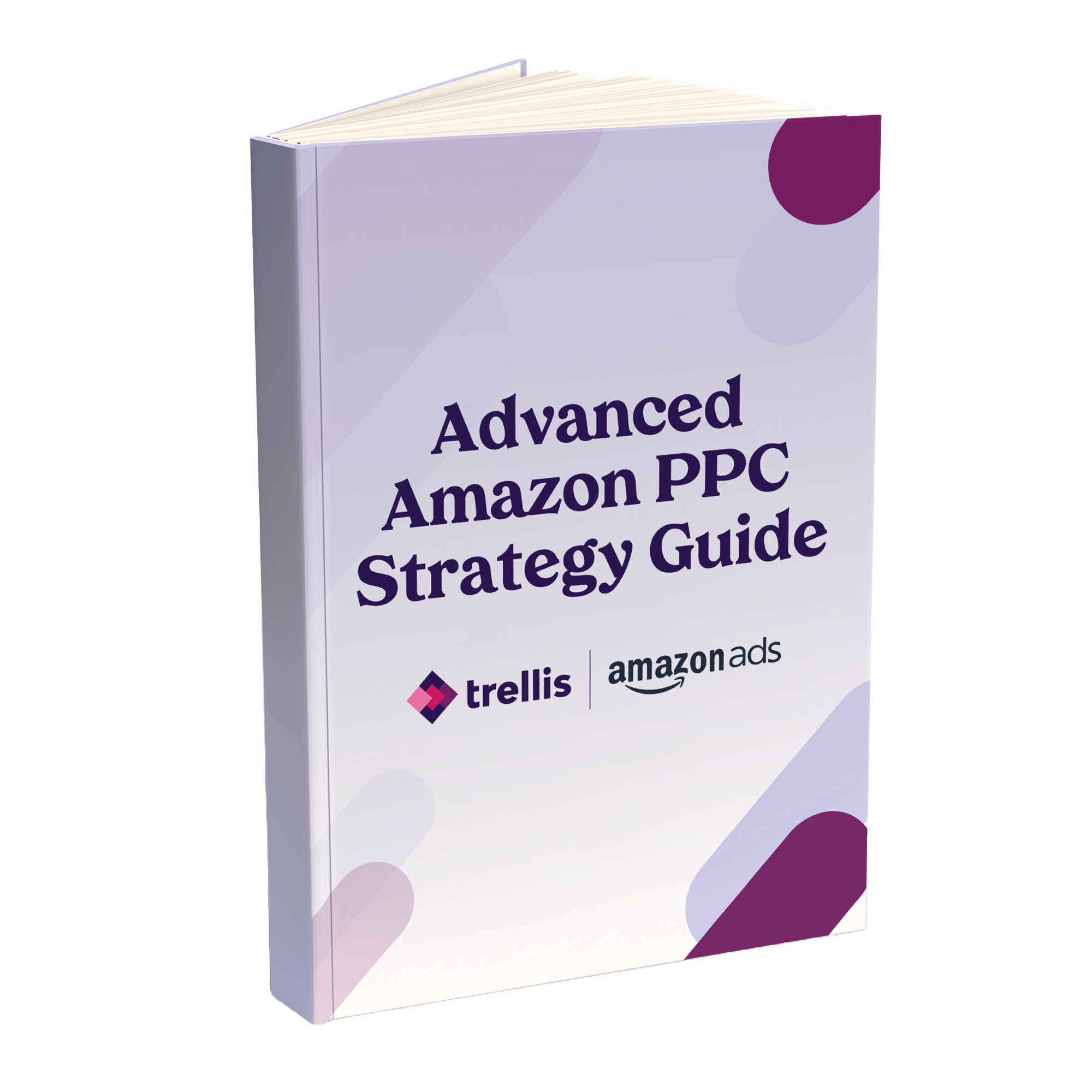
Increase Amazon Sales By 30%
Our Advanced Amazon PPC Guide is everything you need to take your Amazon profits to the next level.
Expand to Canada with a Team of Canadians
You might not have considered the Canadian market when working to expand your Amazon customer base. However, this marketplace should not be overlooked in your eCommerce strategy. At Trellis, we can help you sell strategically on Amazon Canada to maximize your long-term profits. Contact us today to learn more about our software and platform and how we can help your business succeed. PS. Our office HQ is in Ottawa, so we highly recommend Canadian expansion. 😉