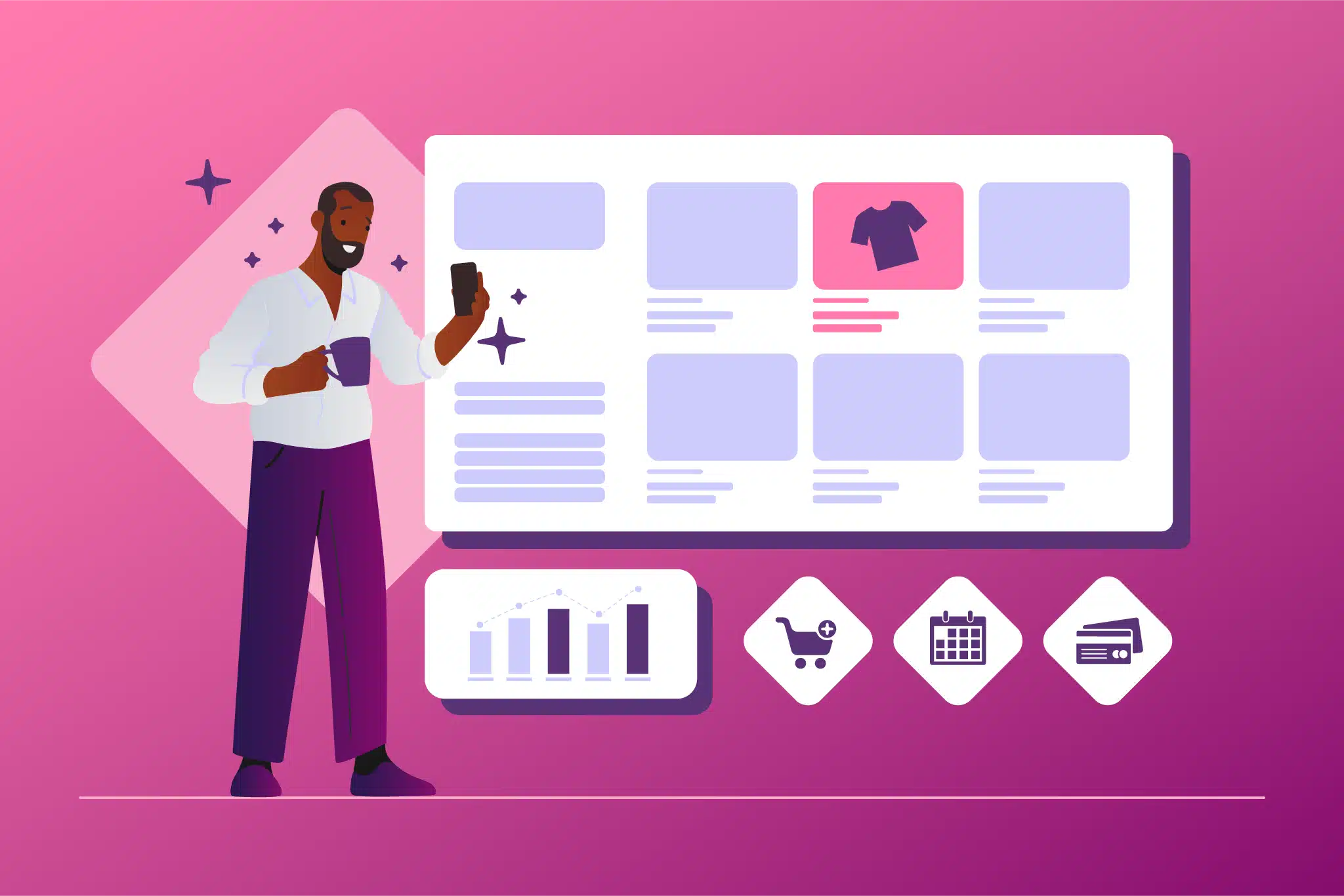Amazon bidding strategies are an effective way to advertise your products, but winning can cost a pretty penny.
You are competing against hundreds, if not thousands, of sellers for the best ad placements. Placing maximum bids for each campaign gives you a good chance of winning prime ad spots, but it can significantly increase your advertising cost of sales and lower your ROI.
Fortunately, Amazon considers a host of other factors apart from the bid amount when serving up ads. If they didn’t, only competitors with unlimited budgets could win bids.
Through strategic bidding, you can find a balance between your bid amount and the other factors that determine ad placement. This can help you secure top ad placements without breaking the bank.
By the end of this guide, you will have a solid foundation to launch a successful Amazon PPC campaign.
Key takeaways
- Amazon bidding is an auction-based system for winning ad placements.
- You can use one of four Amazon bidding strategies: dynamic, fixed, rule-based, and bidding by placement.
- Bid by placement complements dynamic keyword bidding.
- Bidding by type allows your ads to appear in search queries related to your keywords.
- The best bid strategy for a new PPC campaign is a combination of bid by placement and dynamic keyword bidding.
- You shouldn’t adjust your Amazon bids too regularly.
What is Amazon bidding?
Amazon bidding is the process of competing for ad placement. Sellers offer the amount of money they’re willing to pay for their ads to appear in search results of specific keywords or phrases.
The seller with the highest bid wins the auction, and Amazon shows their ad to customers. Known as cost-per-click (CPC) advertising, seller’s don’t pay until a shopper clicks on their ad..
How does Amazon bidding work?
When creating Amazon PPC campaigns, you choose highly relevant keywords for your products and bid on them. For example, if you sell men’s footwear, you can choose a keyword like “men’s trainers.”
Bidding on keywords means setting the amount of money you’re willing to pay to Amazon whenever a user clicks on your ad.
Multiple sellers bid on the most relevant and highly searched keywords in queries related to their products. If you have the highest bid, you win the auction, and your ad appears in the search results with a “Sponsored” label. However, having the highest bid doesn’t guarantee Amazon will place your ad in the best spot.
When a shopper searches for a product on Amazon, the platform launches a real-time CPC auction that determines:
- The ads that will appear among the search results
- The order of their appearance
Apart from the bid amount, Amazon also considers your ad click-through rates, sales velocity, conversion rates, and the general relevance of your ad to the shopper’s search query. If your ad wins the keyword auction, it appears in the best spot: at the top of the search results.
From this point, Amazon only charges you if a user clicks on the ad. It follows a “second-price” auction rule, so you are charged one cent higher than the second-highest bidder. For example, if you bid $5.00 and the second-highest bid is $4.00, Amazon will charge you $4.01.

Amazon bidding strategies
There are four Amazon bidding strategies: dynamic, fixed, rule-based, and bidding by placement.
Amazon dynamic bids - down only
The dynamic bids down only strategy reduces your bid amounts when your ad appears on customer search queries that Amazon thinks are less likely to convert.
It was the only method available before Amazon introduced other bidding strategies. So, if you created your PPC campaign before 2019, down only is the default campaign bidding strategy in your campaign settings unless you change it.
Using the down only dynamic bidding strategy allows Amazon to reduce your bid amount by up to 100%. A 100% decrease in the bid brings your CPC to $0, so Amazon won’t charge you for the click. Once Amazon reduces the bid to a lower amount, it won’t increase to the original amount later.
When to use Amazon dynamic bids – down only
Dynamic bidding down only is an excellent choice if you:
- Use a profit-driven strategy
- Want to control your ad spend without constantly managing your ads
The down only dynamic bidding strategy is great for both new and mature ad campaigns. It is also the best choice if you’re unsure or unconfident about the Amazon bidding process and want to try it in a safe mode.
Amazon dynamic bids - up and down
The dynamic bids up and down strategy increases or decreases your bid depending on the likelihood of a click on your ad converting.
It increases your bid amount by a certain percentage when your ad appears on search queries that Amazon’s algorithm determines are likely to convert. If the algorithm determines a click from the ad placement is unlikely to convert, it decreases your bid by a certain percentage.
This strategy can help you grow sales and raise your ranking in organic search results by allowing you to serve and sell more, building a strong reputation with Amazon’s A9 algorithm.
The default maximum increase for an ad that appears at the top of search results is 100%, and for the rest of placements, it’s 50%.
When to use Amazon dynamic bids – up and down
The up-and-down dynamic bidding is a good strategy if:
- Your goal is to grow sales
- Bids in your market are highly valuable
This strategy performs best for more mature and well-optimized ads rather than new ones.
You can also reserve up-and-down dynamic bidding for strong and efficient brand defense campaigns. There’s a high threshold to what you should do when competitors are trying to expand into your market share. That includes doubling, tripling, or quadrupling your initial ad budget depending on your profit margins to retain your market share and turn the tide in your favor.
Fixed bids
Fixed bids prevent the Amazon algorithm from increasing or decreasing your bid amounts based on the likelihood of conversion.
It is an excellent way to control spending because your budget per click won’t fluctuate. But Amazon will charge you 100% of your bid amount for each click, even if they come from shoppers unlikely to purchase your products. So, while it helps you stick to your budget, you may overpay for a sizable fraction of your clicks, thus, lowering your ad spend efficiency.
However, you can minimize the ad spending inefficiency by going in and increasing or decreasing your bids manually from time to time.
Fixed bids can be a good strategy if you’re new on Amazon and want to gather search data or gain impressions. If that’s the case, we recommend that you use this strategy for a couple of weeks to gain enough data to switch to dynamic bidding.
When to use Amazon fixed bids
The Amazon fixed bid strategy is a good option if you:
- Have set a budget
- Want complete control over the bid amounts for each keyword
- Want to gather search data or gain impressions instead of conversions
- Have done enough research to know exactly how much your bid should cost
Rule-based bidding
Rule-based is the newest strategy on Amazon bidding. It allows you to set rules or conditions on which Amazon will adjust your bids, such as time of day, day of the week, or ad placement.
The rules and conditions range from simple to complex and trigger bid and keyword changes when the conditions are met.
It is important to keep in mind that you must meet the following requirements to use rule-based bidding:
Your campaign must run for at least 30 days.
During those 30 days, the running ad must have at least 30 conversions.
You must have at least a $10 daily budget during the 30-day period.
If you don’t meet these requirements, Amazon grays out the rule-based bidding option in your campaign settings. Additionally, Amazon turns off this kind of bidding and reverts to your previous campaign strategy if your ad doesn’t hit the set guardrail after 21 days (excluding special days like Prime Day and Black Friday).
Using the rule-based bidding strategy allows you to maintain a certain level of profitability and efficiency in your campaigns through the return on ad spend (RoAS) guardrail. This guardrail is a financial or performance benchmark you can use to inform the decision of whether to increase or decrease your bid amounts. As a seller, Amazon recommends a RoAS guardrail you can follow. It is based on structured campaigns performing like yours. But, you can also create your own if you know the efficiency goals you want to achieve.
When to use Amazon ruled-based bidding
- Rule-based bidding is an excellent strategy if:
- You have a specific RoAS goal you want to achieve.
- You want to automate bid adjustments based on certain parameters to align them with your advertising goals.
Amazon bidding by placement
Amazon can place your ad at the top, middle, or bottom of various pages. Its placement determines its performance; and the best placements increase visibility and click-through rates.
But it’s not always clear where the ad will appear. You can do everything in your power, even max out your ad budget on a single bid, but it’s up to the algorithm to place your ad where it sees fit.
A couple of years ago, Amazon introduced the bidding-by-placement feature to give sellers some control over their ad placement. This feature only works with dynamic bids, and allows you to choose where your ad will appear—at an extra cost, of course.
If you use the adjusted bid by placement feature (located below the fixed bids option), you can increase your bid amount by up to 900% to escalate your chances of winning the best spots.
There are three ad placement spots to choose from: top of search, product pages, and rest of search.
Top of search
Top of search sponsored product ads appear at the top of the first page of search results and can occupy the first two to four spots.
This is generally the best converting and most contested ad placement position. Sellers battle for it because it is nearly indistinguishable from organic listings, and the first results get most of the clicks.
Product pages
Sponsored product page ads appear in product detail pages or other locations outside search engine results pages (SERPs), like the add-to-cart page. They are often grouped in the “Sponsored Products Related to this Item” section.
Rest of search
The rest of the search is the default setting. If you don’t use the adjusted bid by placement feature, Amazon places your ads in the rest of the search on the search results page.
The rest of the search ads appear after the top of search ads in Amazon’s SERPs. These are the ads you’ll come across at the middle or bottom of the first page and the other pages.
Read more: 10 Amazon PPC Campaign Strategies

Tips when using Amazon bidding by placement
Switching on the Amazon bidding by placement feature might be simple, but maximizing its ROI and achieving your advertising goals isn’t. The tips below can help you improve the efficiency and effectiveness of ads using the bidding-by-placement feature.
- Review the performance of your ads across different placements by analyzing metrics like click-through rates, return on ad spend, and conversion rates. This will help you understand where your ads perform best and make data-driven decisions to adjust your bids.
- Adjust bids based on the performance of each placement. Increase the amount for high-performing placements and decrease it for lower-performing ones. That way, you’ll optimize your ad budget and improve ROI.
- Learn how user behavior varies for different placements to tailor your ad content and call to action (CTA) based on the information you highlight.
- Experiment with different ad types and formats for different placements. For example, test how videos perform at the top of search versus product pages.
- Monitor competitor ads and placements and adjust your bidding strategy based on the competitive landscape.
- Stay informed about Amazon’s latest features, algorithms, and other changes that can affect your ad campaign. Being up-to-date on these details allows you to comply with Amazon’s dynamic policies and leverage new features to build or maintain a competitive edge.
Adjusting bidding by placement can be highly effective. If used properly, it places your ads in the most coveted locations, which have the highest likelihood of converting.
How does bid by placement impact dynamic keyword bidding?
The bid-by-placement feature adjusts your bids depending on where your ads appear, and it helps you target the most effective placements for your products. On the other hand, dynamic keyword bidding allows you to choose how Amazon will adjust your bids for each search query based on the likelihood of conversion. This can help you target the right audience.
Although you can use either feature without the other, using them in tandem can maximize the visibility and efficiency of your ads, as they complement each other.
Dynamic keyword bidding ensures your ads are visible to the right audience, while bid by placement ensures they are at the right place to maximize conversions. The automatic adjustments ensure they are at the right bid amount to maximize ad ROI.

Amazon bidding by type
The bidding by type, or bidding by match type feature allows you to show ads to shoppers searching for or browsing products related to yours. Match type refers to how closely search queries match the keywords sellers have bid on their PPC campaigns.
For example, when shoppers search for “running shoes,” Amazon serves them ads for “jogging sneakers” as well.
You can bid for four types of matches on Amazon:
Close match
If you win a bid on the close match type, your ads are shown to shoppers searching for terms closely related to your keywords.
For example, if you sell gel nail polish, Amazon serves your ads to shoppers who search for terms like “gel nail polish sets” and “red gel nail polish.”
The best bidding strategy for close matches is to bid aggressively. It’ll help you secure better ad placement and visibility, and because the keywords are highly relevant, clicks have a high likelihood of converting.
Loose match
If you win a bid on loose match terms, Amazon shows your ads to shoppers who search for terms loosely related to your products.
For example, if you sell manicure sets, your ads will appear for searches for terms like “acrylic nails” and “UV nail light.”
Avoid bidding too aggressively for loose-match keywords. While the keywords are relevant, they don’t have as high a likelihood of converting as close matches.
Substitutes
Substitutes are products that can be used in place of each other. If you win a bid on substitutes, Amazon will show your ads for search queries about competing products. It can be an excellent way to target your competitors’ customers and win them over.
For example, if you sell Nike tennis shoes, your ads will be served to search queries like “Adidas tennis shoes.”
Your bids for substitute keywords should be lower than close and loose match bids because they aren’t as directly related.
Complements
Bidding on complements is like bidding for placement on product pages. Your ads will appear on product detail pages if you win the bid.
For example, if you sell printer ink, your products will appear on the product pages of printers that use your ink. If you sell running shoes, your products will appear on product pages for running socks.
Take a moderate bidding approach for compliments. The goal is to maintain visibility and relevance to be close by if the shopper needs your product.

What bid strategy should I use on a new Amazon PPC campaign?
When launching a new Amazon PPC campaign, you have limited or no historical data on metrics like conversion rates, bid performance, and click-through rates. Researching industry standards and best practices can give you a rough idea, but you can’t know for sure what works and what doesn’t.
So, you can’t go all out. Test the waters first. It’ll help you understand initial performance and identify areas for improvement and adjustment. Keep in mind that different Amazon bidding strategies suit different goals, products, and markets. Here are some general guidelines to help you decide on the right path for your next campaign:
Fixed bids
You must optimize a PPC campaign as you look for ways to improve its performance and understand what works and what doesn’t. Fixed bids don’t adjust in real-time, hindering this process.
Without data on how different keywords perform, setting fixed bids can be a shot in the dark. The bid may not align with actual market dynamics, resulting in overspending on less valuable keywords and missing out on high-performing keywords.
So, the fixed bids strategy may not be the best for your new Amazon PPC campaign.
Rule-based bids
Using rule-based bids for new PPC campaigns suffers from the same challenge as using fixed bids: lack of data.
Rule-based bidding relies heavily on historical performance data to set the bid and ad adjustment rules. If you create rules without clearly understanding how different keywords and placements perform, they may not align with the actual campaign and goals. It can lead to suboptimal bid adjustments, wasting your budget, and failing to achieve your RoAS.
Bidding by placement
Bidding by placement gives your product as much visibility as possible without enough data to know which keywords work for your product.
You don’t need data for visibility with this strategy because the prime placement spots—top of search and product pages—can immediately grab the attention and attract clicks from potential customers. It can be a good start as it gathers customer data you can use to inform future optimization decisions.
Bidding by placement also provides the flexibility and adaptability that new PPC campaigns need to perform well. This sets the foundation for strategic optimization as your campaign progresses. However, it can limit your visibility because Amazon may serve your ads at a high cost in the wrong search results, missing the opportunity to advertise to the right audience.
Dynamic bidding
Dynamic bidding serves up your ads in search results, similar to fixed and rule-based bidding, but it gives you much more control over their performance with limited data.
When launching a new ad, you can set the bid adjustment range to control your ad spend without historical data. The Amazon algorithm will adjust your bid amounts down only or up and down to avoid overspending on less valuable keywords and focus on high-performing keywords. These adjustments will help you understand what works and what doesn’t.
Unlike bidding by placement, dynamic bidding uses keywords to display ads to the most valuable audiences in search results, increasing the likelihood of a click converting to a lead or sale.
What are Amazon’s keyword bidding recommendations?
You must set a bid amount for all Amazon PPC campaigns. But this likely isn’t your first rodeo, so you should have enough data to ballpark a bid amount. Keep in mind that betting too high a bid can affect your ROI and ad budget, while setting too low a bid can limit your visibility and lead to ad underperformance.
So, how do you strike a balance? With Amazon’s keyword bidding recommendations.
Amazon’s keyword bidding recommendations are suggestions for how much you should bid on each keyword in your PPC campaign. You can get them using the Sponsored Products keyword recommendation tool in Amazon Seller Central. It will provide you with a ranked list of keywords with a suggested bid range for each.
The bid suggestions are based on the bids of other sellers who have won the same or similar placement for the same or similar keywords. You can use the recommended bids for a new campaign, then monitor your performance closely and make the necessary adjustments.
The recommendations also provide data on how each keyword may impact or influence the product, campaign, or ad group performance. It uses impact metrics such as potential clicks, impressions, and conversions.
Our take on Amazon keyword bidding
Amazon keyword bidding is the linchpin of a successful advertising strategy on the platform. To effectively navigate the bidding landscape, you need a strategic approach that aligns with your business objectives.
Strategic bidding involves understanding Amazon’s advertising intricacies. dynamic bids, fixed bids, and rule-based bidding each have their merits:
- Dynamic bids offer adaptability
- Fixed bids provide control
- Rule-based bidding allows for tailored KPI-driven strategies.
The right approach depends on your goals and the specific demands of your campaigns.
Tackling the Amazon bidding process also involves using data as your guiding light. Regularly analyze performance metrics to adjust bids intelligently and leverage the insights to refine your bidding strategies. This will help you strike a balance between visibility and cost-effectiveness.
As Amazon’s algorithms evolve, so too should your bidding approach. Consider leveraging a tool like our platform at Trellis to supercharge your campaign. It can help you identify the best keywords for each stage of the funnel and automatically allocate bids and spend levels to ensure your advertising campaign is profitable.

What is the default bid on Amazon?
A default bid is the amount you set for your keywords without specifying a custom bid for those keywords. It is the baseline value that Amazon uses in auctions and dynamic bidding strategies.
To help you understand the concept of default bids, let’s look at what it means in different bidding strategies. Say you bid $4 for a certain keyword, which is also known as your default bid.
- In a fixed bid strategy, Amazon will charge you the default bid, $4, without any adjustment for every click.
- In a down-only dynamic bids strategy, Amazon will lower the $4 default bid to a certain limit, according to your settings. It won’t raise the cost past your default bid.
- In an up-and-down dynamic bids strategy, Amazon lowers or raises your $4 default bid based on conversion probability.
You can set a default bid for each ad group. It will apply to all the products and keywords in that group unless you specify a different default bid for a particular product or keyword.
How often should bids be adjusted on Amazon?
The first several weeks after launching a new Amazon PPC campaign is a crucial learning phase. You’re gathering data on how different keywords and bids perform. So, it’s important to regularly adjust the bids to optimize budget allocation and refine your bidding strategy.
Even if your PPC campaign is not in the learning phase, you must regularly adjust your bids. The Amazon marketplace is quite dynamic; new products, sellers, and ads appear daily. Regularly adjusting your bids ensures they keep up with the changes to improve and maintain their performance.
However, timing is everything. If you adjust them too early, you may lose some profitable keywords and decrease your chances of maximizing their profits. If you do it too late, you risk overspending on underperforming keywords.
Some sellers prefer to adjust bids daily, while others remark that every two weeks or 30 days is more ideal for them. It ultimately comes down to how much you are spending and how quickly you are learning from your data.

Keyword bidding tips to boost sales on Amazon
Here are some keyword bidding tips to help you boost your Amazon sales and ROI.
- Conduct thorough keyword research regularly to identify relevant and high-traffic keywords related to your products. You can use Amazon’s search suggestions or a tool like Trellis.
- Avoid irrelevant keywords and use negative keywords to minimize clicks from shoppers uninterested in your products and prevent wasteful spending.
- Regularly monitor the performance of your bids and adjust them to improve ad spending efficiency.
- Monitor competitors’ keyword strategies and bidding behavior and adjust your strategy based on what’s working for them. Try to maintain your unique value proposition as you emulate what they are doing.
- Automate your PPC campaigns with robust tools created for the Amazon marketplace, like Trellis. Our platform can help you reduce ad spend by redistributing your budgets and adjusting bids using AI. We use metrics like CVR, CTR, serving hours, and impressions to adjust your bids.
Final thoughts on Amazon keyword bidding
If you solely rely on bid amounts to win the best ad placements, Amazon keyword bidding can quickly become too expensive and potentially ineffective. Strategic bidding helps you strike a balance between the bid amount and all the other factors that Amazon considers when auctioning ad placements. This balance allows you to win good ad placements without lowering your ROI.
But, it can be challenging to sort through this data and make heads or tails of what you should be doing when it comes to your Amazon bidding strategies. That’s why you should reach out to us at Trellis.
Schedule a free demo today to understand how our platform can enhance your PPC campaigns.