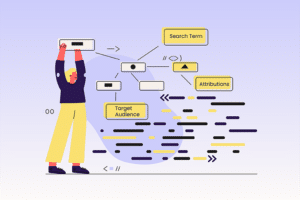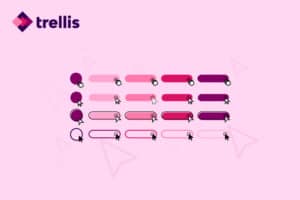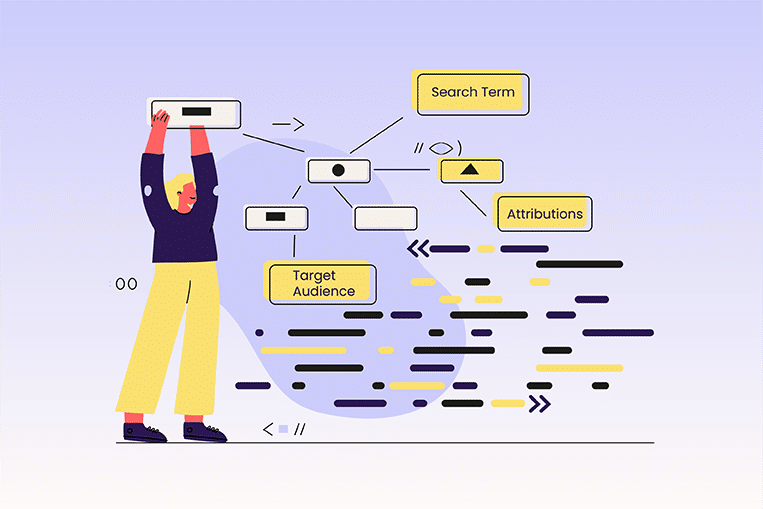Most Amazon sellers incorrectly assume that keyword-rich titles, product descriptions, and featured bullets are the only primary factors for Amazon SEO. To optimize for organic search, backend keywords are equally essential. By integrating backend keywords, you can significantly boost your organic rank on Amazon and improve your product visibility.
If your organic sales are underperforming on Amazon, you might need to focus on behind-the-scenes keywords. In this blog, we look at why Amazon Backend Keywords are incredibly vital, how to find the right ones, and how to add them to your product listings.
What are Amazon’s backend keywords?
Backend keywords are similar to front-end keywords that define the product through features, attributes, etc. Also known as Amazon Seller Keywords, backend keywords are indexed and used to rank your products.
Despite being hidden in the backend of product listings, these keywords play a vital role in optimizing for organic ranking. If you are running out of space on the front end, you can use the backend fields to enter extra keywords.
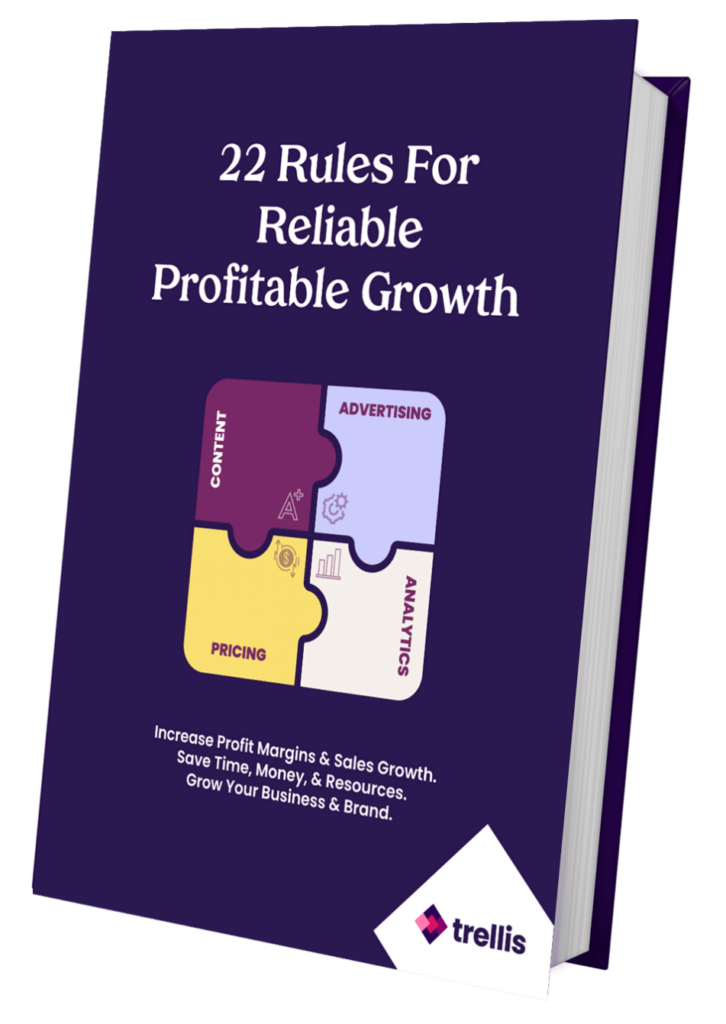
22 Rules to Increase Amazon Sales Up to 450%
Find out the proven framework we used to increase Amazon sales by 450%.
Why are Amazon backend keywords relevant?
Amazon’s A9 algorithm uses these hidden search terms for organic search results. This allows sellers to avoid keyword stuffing on the front end of the product listing while being discoverable on search at the same time.
Enhanced customer experience
You must have seen several Amazon listings full of keywords that seem unnatural. As a result, customers have an unpleasant experience reading the content. This could have a negative impact on the customer leading to a decline in conversion rates.
Sellers run into a paradox when creating Amazon content. Either they keep it natural and use fewer keywords, or risk hurting the customer experience through keyword stuffing. It used to work with older Amazon algorithms, as more keywords gave a better ranking, but now Amazon has prioritized customer experience through their latest A9 algorithm.
Backend keywords resolve this by allowing sellers to add those extra keywords elsewhere which are indexed and considered for ranking. This way Amazon sellers can keep their content readable and use extra, relevant keywords behind the scenes.
Increasing product discoverability
Focusing more on frontend keywords is not enough to maximize product discoverability. Backend keywords are equally important in optimizing your product listing for organic search results.
Your target audience uses various terms and phrases to find their products. Not getting indexed or ranked for those extra keywords is a lost opportunity. Amazon is already a highly competitive marketplace, and not utilizing all of its SEO opportunities allows competitors to snatch your customers.
Amazon sellers dream of being discovered through organic searches. Getting sales without spending a dime on advertising or promotion is considered a goldmine for sellers. Yet, many brands do not fully optimize their product listings.
For instance, if you sell coffee machines, you need to browse an extensive list of similar keywords to increase your chances of discoverability.
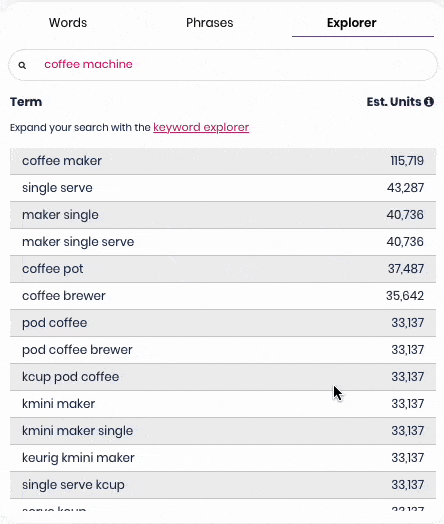
How to find the right backend keywords for your listing?
Knowing your target audience and the terminology they use to find your products is crucial. It is extremely helpful when entering Amazon’s backend search terms. However, it also requires testing to find the right keywords.
While there are more than a dozen reports on Amazon Seller Central, here are some of the most useful ones for ideating backend keywords:
1. Advertising’s Search Term Report
Advertisers usually use Amazon’s Search Term report generated by brands’ advertising campaigns. This data helps to find high-performing, profitable, and growth-focused keywords to inform their advertising strategy.
Based on the analyses of the reports, advertisers assign their budget to keywords that will help them achieve their goals, such as greater profits or higher sales. For backend keywords, sellers can use several keywords or phrases that resonate with their product. Brands can get metrics like what keywords brought the most sales, clicks, and impressions.
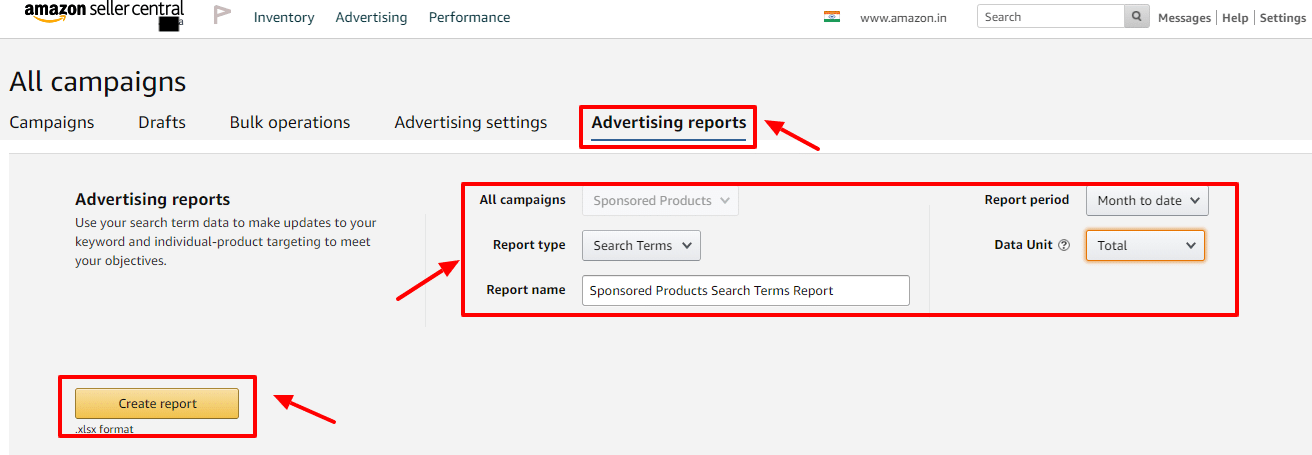
2. Brand Analytic’s Top Search Term Report
The Brand Analytics tool is one of the most valuable features Amazon has for its sellers with brand registry. This tool provides valuable insights that inform decisions about their product catalog, marketing strategies, and advertising activities.
Among other reports, the Top Search Term report is the most popular keyword report under the brand analytics tool. It provides a broad view of customer search activity for keywords across the Amazon store. For each search term, you can find the search frequency, top-clicked brands, categories, products, and click-conversion share.
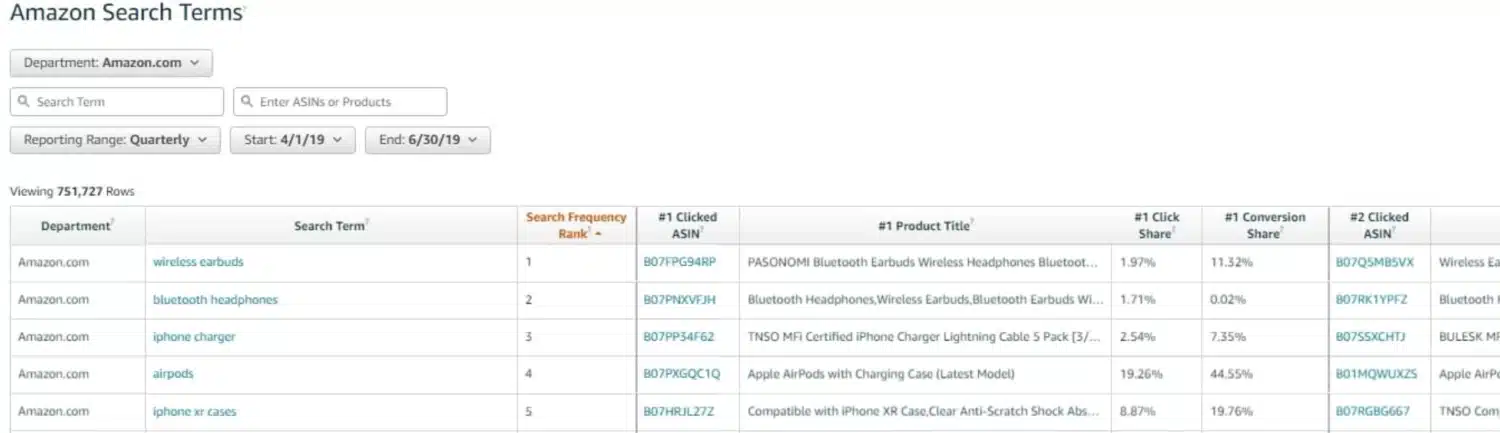
3. Brand Analytic’s Search Query Performance Report
Another useful report under brand analytics is the Search Query Performance report. This report provides data for each stage of the Search Funnel for impressions, clicks, add to carts, and purchases. For each stage, it gives brand count and brand share which suggest how well your brand performs against other products on the shelf.
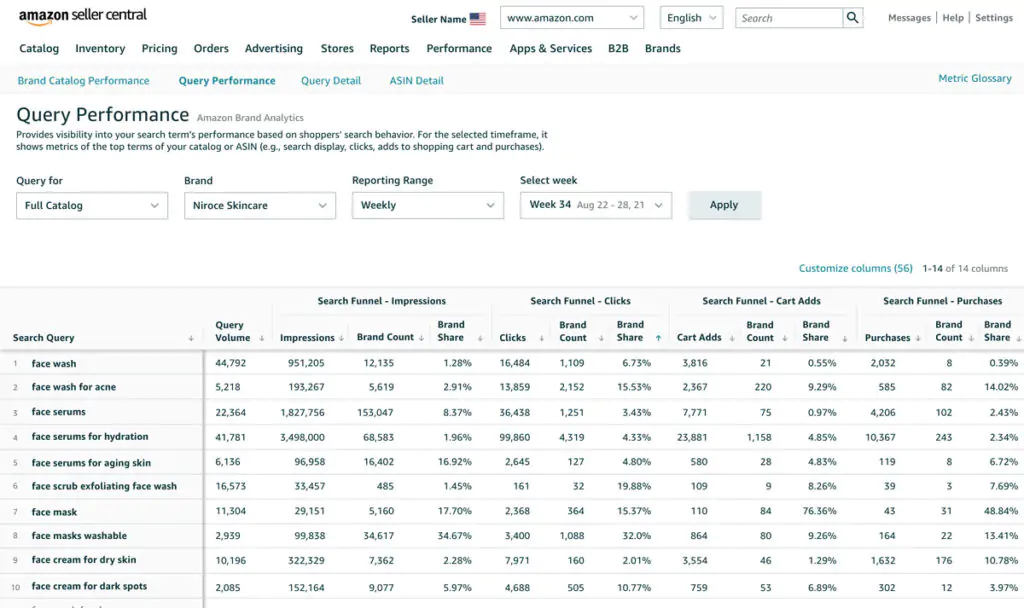
4. External platforms
While Amazon provides a wide variety of reports, data analysis can be overwhelming. To get the maximum output from siloed reports, they need to be put together to find actionable insights quickly. Trellis’ eCommerce merchandising platform gets data from relevant reports and puts them together to reveal the most important keywords for your product listing optimization and advertising.
Here is a snapshot of our Content module and keyword explorer:
- Get keywords ranked grouped and ranked from most converting to least converting,
- Explore keyword ideas on any keyword sorted by impressions,
- See real-time keyword utilization and add maximum keywords.
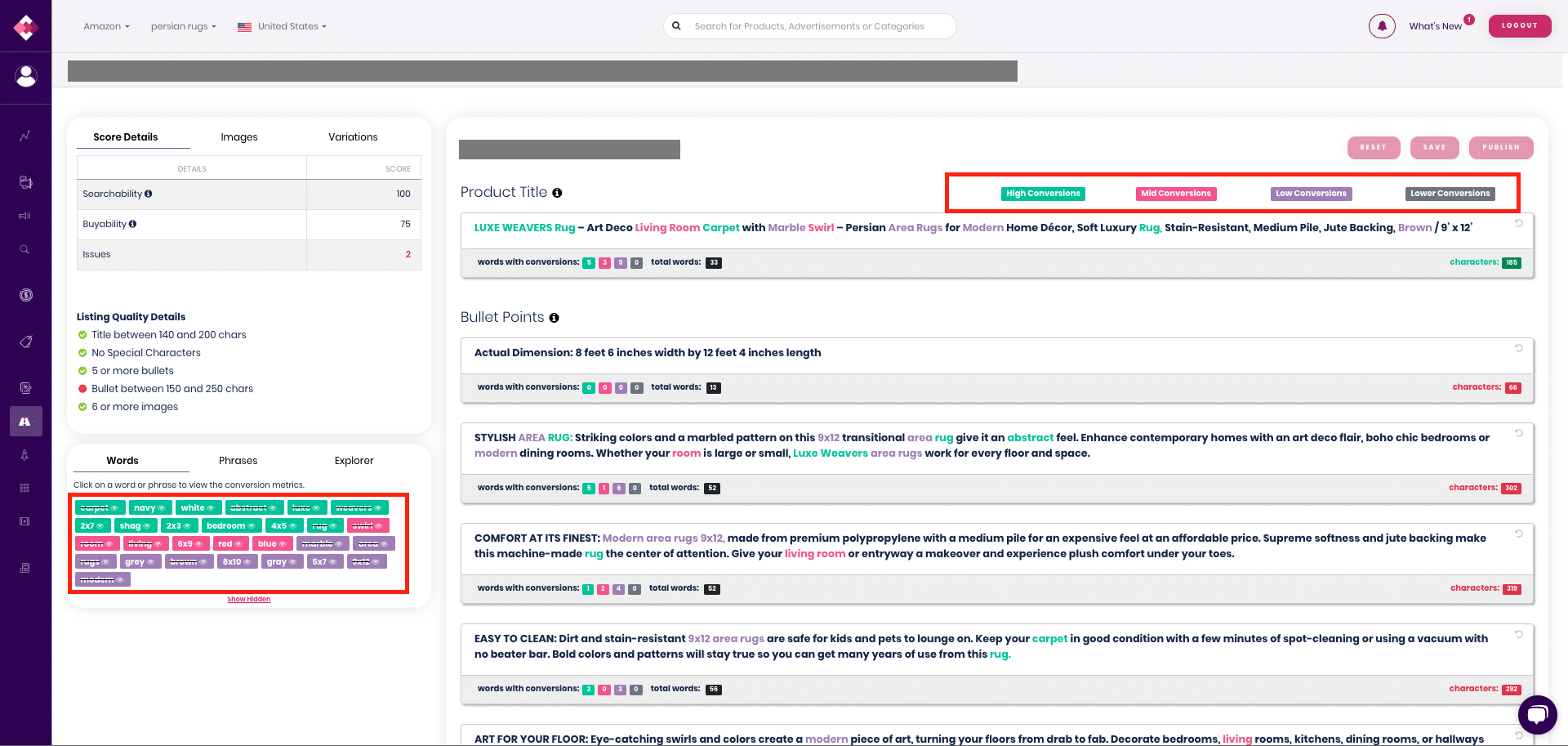
How to avoid duplication of frontend and backend keywords?
Duplicating keywords impact your organic ranking in two ways. One is repetitive keywords on the front end may give a poor reading experience, and on the backend it could be a lost opportunity. To avoid keyword duplication, use software that indicates if you’ve used the keyword before (Trellis Content module), and learn how to add the backend keyword the right way.
How to add backend keywords to Amazon?
Follow the steps below to learn how to add backend keywords to Amazon:
- Log in to your Seller Central account
- Navigate to the “Inventory Tab” menu > Manage Inventory, which will lead you to your list of products
- Click the “Edit” button of the product to access the backend keywords section
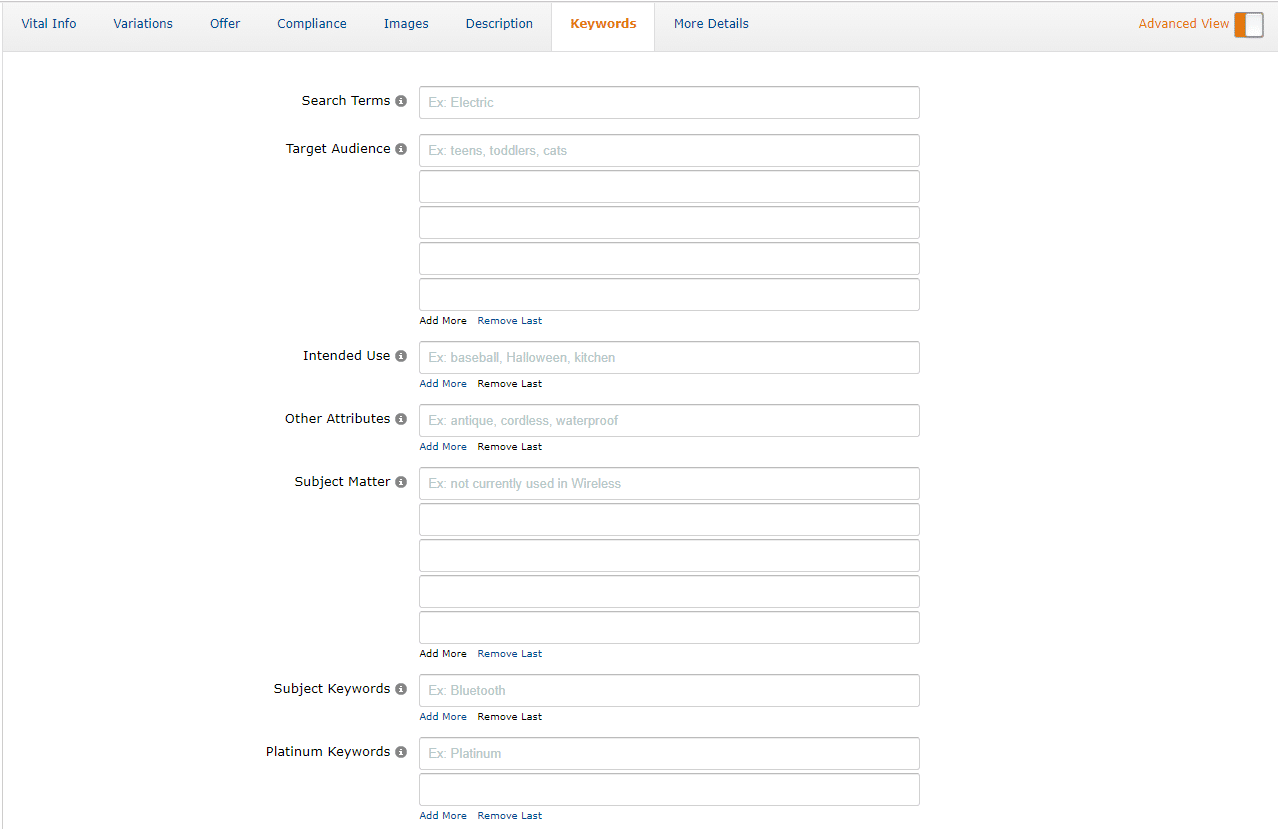
Below is a breakdown of the sections where you can enter the backend keywords.
1. Search terms
In this section, you’ll list the relevant keywords, including all possible options your target customers use when searching for your products. Additionally, include all the product characteristics and features that make it unique. If selling a standing desk, you can use keywords like automated, motored, easy to use, easy to assemble, light-weight, sturdy, with wheels, etc.
2. Target audience
What’s the targeted end-user of your product? List down all your possible target consumers of the product. For example, if you’re selling a standing desk, your target audience can be a long list of people such as students, office workers, designers, artists, and entrepreneurs. If you need more ideas, you can think about their income, gender, profession, and location. It may spur some more ideas such as online traders, work from home parents, healthy individuals, etc.
3. Subject matter
Most sellers write about the product’s physical appearance. If you are selling a standing desk, you can describe the material, color, height, stylish, modern, etc. Make sure you take advantage of the 250 characters to maximize the space.
4. Intended use
Amazon wants you to describe the product’s intended use and in what condition or situation customers should use it. With a standing desk example, you can use keywords like health, fitness, energy levels, focus, creativity, etc.
5. Other attributes
Some products have too many specific details which customers might search for to find their products. For such products, “Other Attributes” can be useful. If you sell a standing desk, you can specify the type of wireless charger used in the desk.
6. Amazon Platinum keywords
The Amazon platinum keyword field is available only to platinum sellers to boost their customer experience. Typically, these are merchants with a proven track record and who generate millions of dollars worth of annual sales. Only after a merchant reaches such a milestone does Amazon consider raising their account to platinum.
How to optimize Amazon’s backend keywords?
The following are tips and rules for optimizing Amazon’s hidden keywords:
- Combine all the relevant search terms from your research that you couldn’t integrate into the title, bullet points, or product description.
- Ensure you prioritize Pay-Per-Click keywords when creating your backend keywords.
- Use abbreviations and alternate names; online shoppers use the shortest terms to find products online. Instead of typing “Game of Thrones,” they would type GOT
- Take advantage of complementary keywords. These include companion products purchased with another product. It enables you to reach people who aren’t directly looking for you. For instance, if people search for hand sanitizer, it would be best to also include a face cream.
- Ignore prepositions and articles when writing keywords
- Ensure you separate the words with spaces
The rules of backend keyword optimization
- Do not exceed the 250 bytes limit for keywords
- Don’t duplicate keywords in the sections
- Don’t write keywords as hashtags; space the words.
- Avoid punctuation.
- Avoid black hat SEO practices: irrelevant search phrases, spamming, and unethical strategies.
How do I know if a backend keyword is indexed?
After optimizing your backend keywords, you can check if they are indexed. It provides sellers with some assurance that their extra effort to get backend keywords in place has been properly executed.
You can verify if your backend keywords are indexed through a simple Amazon search. In the Amazon search bar, type the ASIN and the backend keyword.
If it is indexed, you will get: ‘1 result for’ the ASIN and keyword.
If it is not indexed, you will get: “No results for” the ASIN and keyword.
How to track organic ranking after updating backend keywords?
It is important to ensure that your backend keyword strategy is working. You can do this by tracking product rankings. You can either do it through Amazon reports or use tools like Trellis where all product rankings are tracked for organic performance.
Sign-up now to explore and track your product rankings along with a lot more tools to boost your eCommerce merchandising business through one platform. Stay tuned for the Amazon buy box.
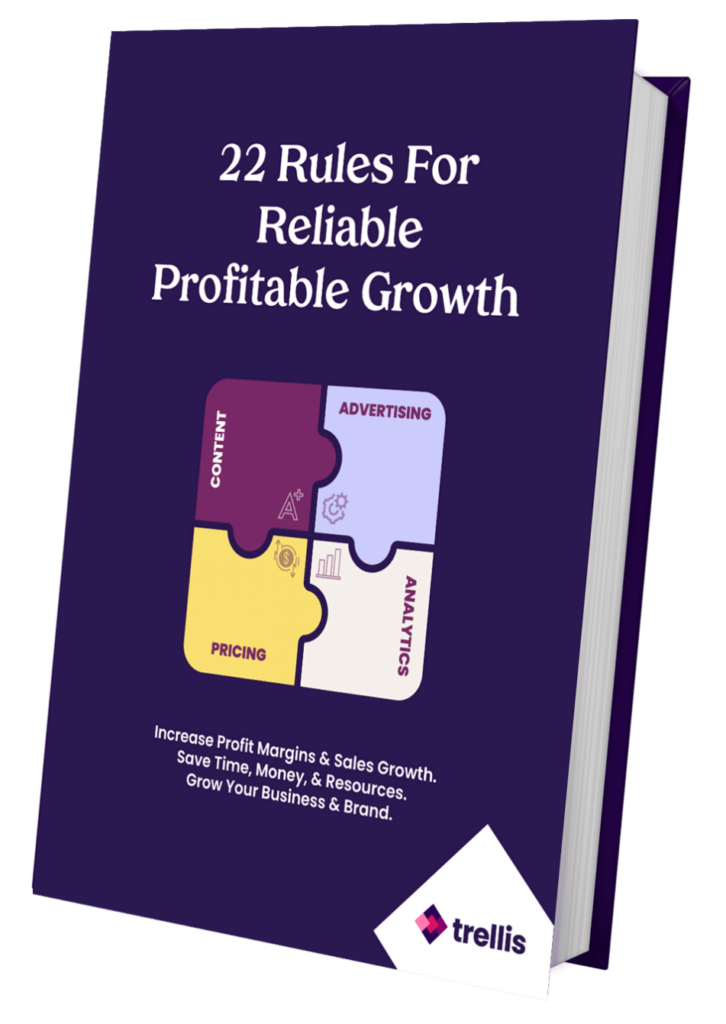
22 Rules To Increase Amazon Sales Up To 450%
Find out the proven framework we used to increase Amazon sales by 450%.